Installed Arduino libraries are listed under “Sketch” > “Include Library” : Click the library code you want to use in your current Sketch/program. For example to include the Bridge library “Sketch” > “Include Library” click “Bridge”.
The Bridge library will be added to your program and will look like this code:
#include <Bridge.h>
#include <BridgeClient.h>
#include <BridgeServer.h>
#include <BridgeSSLClient.h>
#include <BridgeUdp.h>
#include <Console.h>
#include <FileIO.h>
#include <HttpClient.h>
#include <Mailbox.h>
#include <Process.h>
#include <YunClient.h>
#include <YunServer.h>
Continue Reading How to Install Additional Arduino Libraries

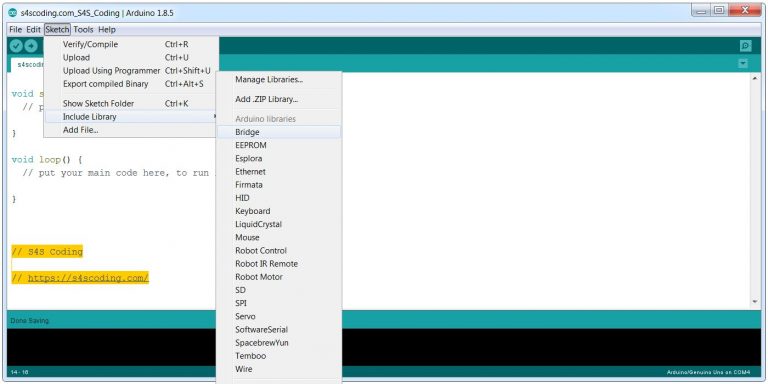


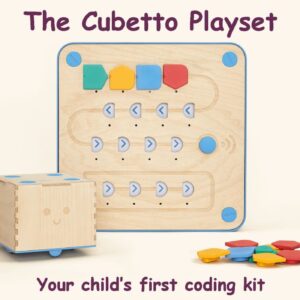
Makerspace Community Arduino Projects #Hackerspace #Hackspace #Makerspace...
Nybble Cat Robot ...
Smart Robot Car Kit DC Motors Installation #Robots #STEM #Makerspace...
Start a Code Club in Your School @CodeClub #Coding #Teachers #School...
EduBlocks Example Button Code #EduBlocks #Coding #Teachers...
Raspberry Pi PoE HAT Add-On Board #RaspberryPi...