The Arduino Leonardo is a microcontroller board based on the ATmega32u4 that looks like an Arduino Uno. The Leonardo has 20 digital Input/Output (I/O) pins (7 can be used as Pulse Width Modulation (PWM) outputs and 12 as analog inputs), a 16 MHz crystal oscillator, a micro USB connection, a power jack, an In-Circuit Serial Programming (ICSP) header, and a reset button.
It contains everything needed to support the microcontroller; simply connect it to a computer with a USB cable or power it with a AC-to-DC adapter or battery to get started.
The Leonardo differs from all preceding boards in that the ATmega32u4 has built-in USB communication, eliminating the need for a secondary processor. This allows the Arduino Leonardo to appear to a connected computer as a mouse and keyboard, in addition to a virtual Communications Device Class (CDC) serial / COM port.
Continue Reading Arduino Board Tutorial for Hackerspace Beginners

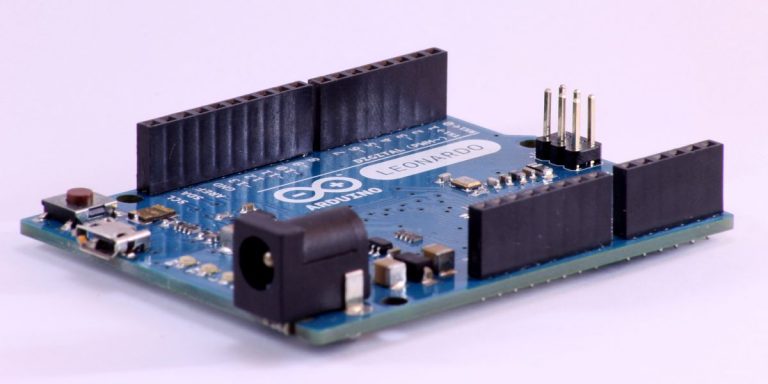

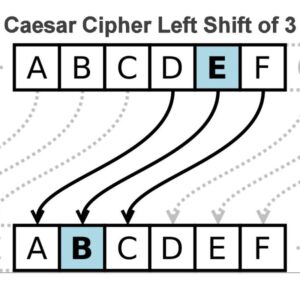

If Then Else Statements #programming #coding...
Google Blockly Games Maze 9 Solution #Blockly #Javascript #Coding...
Boston Dynamics SpotMini is a small 4 legged robot dog that comfortably fits in an...
Connect to a Raspberry Pi Securely Using SSH #RaspberryPi #CyberSecurity...
Google Blockly Games Maze 10 Best Answer #Blockly #Javascript #Coding...
Scratch 3 Preview #Scratch #Coding #Teachers...