Using SSH on a PC with an older Windows version requires you to download software called PuTTY (putty.org).
Download and install it on your PC.
Open PuTTY and enter the IP address in the Host Name (or IP address) field.
Click Open and then Yes in the PuTTY Security Alert window.
Enter pi when you see ‘Login As:‘ and press RETURN.
Now enter the password you created in Step 3.
Continue Reading Raspberry Pi SSH Tutorial

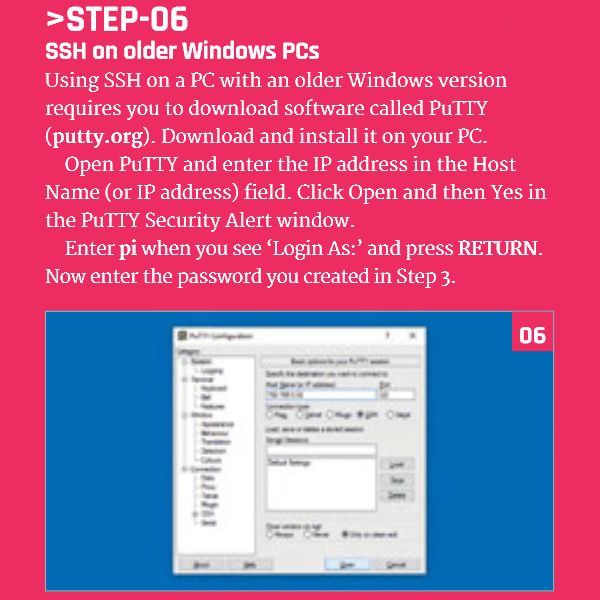
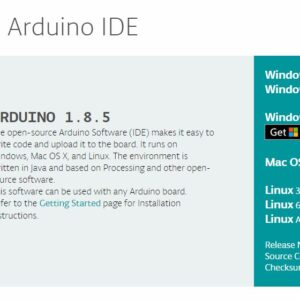
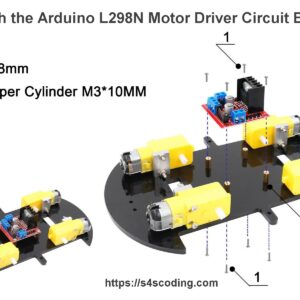
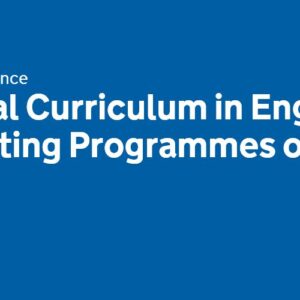
3D-Printed Myoelectric Arm Prosthetic Prototype: Students built a #3D printed #Myoelectric #prosthesis, with a lot...
Junior School Coding Curriculum Key Stage 2: design, write and debug programs that accomplish specific...
MIT App Inventor 2 I Have A Dream Android App #MIT #Teachers #Coding...
Google Blockly #Blockly #Javascript #Coding...
Google Blockly Games Maze 5 Solution #Blockly #Javascript #Coding...
Arduino Driver Software Installed Successfully on COM4 #Arduino #Software...