You can transfer files to and from your Raspberry Pi via SSH using file transfer software.
Our favoured program is FileZilla Client (filezilla-project.org), which is available for Windows, macOS, and Linux.
Deselect WebAdvisor and Avast Antivirus (or any other software bundled with the installer for Windows).
Choose File > Site Manager and New Site.
Enter the IP address in the Host field and choose SFTP in the Protocol drop-down menu.
Change the Logon Type to Normal and enter pi in the User field and your password (from Step 3) in the Password field.
Click Connect and OK.
Continue Reading Raspberry Pi SSH Tutorial


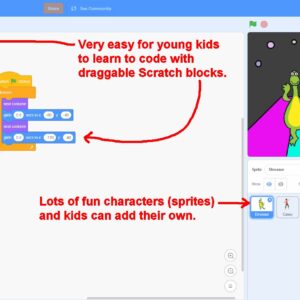

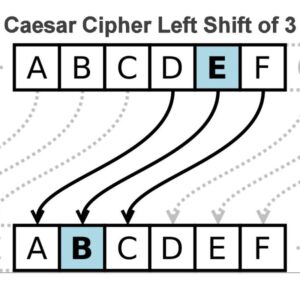
How to Install an Arduino Library from a Zip File #Arduino...
Arduino Board Timeline #Arduino #Makerspace...
Junior School Coding Curriculum Key Stage 2: design, write and debug programs that accomplish specific...
Nybble walking cat robot, a light (350g), fast robotic cat that actually walks....
Funny IBM Hack a HairDryer Tweet #IBM #Funny...
Scratch Broadcast and Wait Block Waits for the Receiver Block to Finish: this block lets...