To install a new library into our Arduino IDE software we can use the Library Manager: available since IDE version 1.6.2.
Open the Arduino IDE software and on the top file menu go to “Sketch” > “Include Library” > “Manage Libraries…”.
Continue Reading How to Install Additional Arduino Libraries

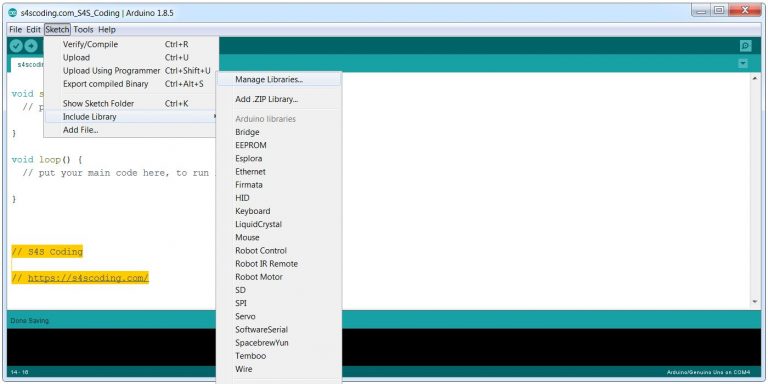
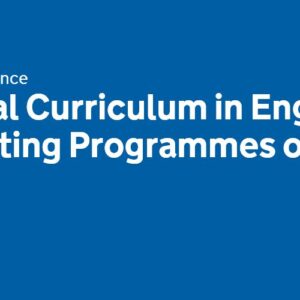


Change Your Raspberry Pi Password #RaspberryPi...
Relative Frequencies of Letters in the English Language Graph #Python #Language #Teachers...
Scratch 3 Music Blocks Extension #Scratch #coding...
NyBoard V0 #Arduino Compatible Motion Controller Board controls the movement of the Nybble #robot cats...
Secondary School Coding Curriculum Key Stage 4: develop their capability, creativity and knowledge in computer...
Start a Code Club in Your School @CodeClub #Coding #Teachers #School...