If an Arduino library has only one version the “Version” menu won’t appear.
If a library is currently running the latest version the “Update” button won’t appear, but you can downgrade/rollback to an earlier version of library code (if available) via the “Install” button if an update doesn’t work for your program/sketch.
Once finished, an Installed tag will appear next to the Arduino Bridge library and will show the new version number (v1.7.0) and under the “Version” menu all the old versions are available (like v1.6.3) and only the “Install” button is available which allows for a downgrade.
We can close the library manager after updating.
Continue Reading How to Install Additional Arduino Libraries

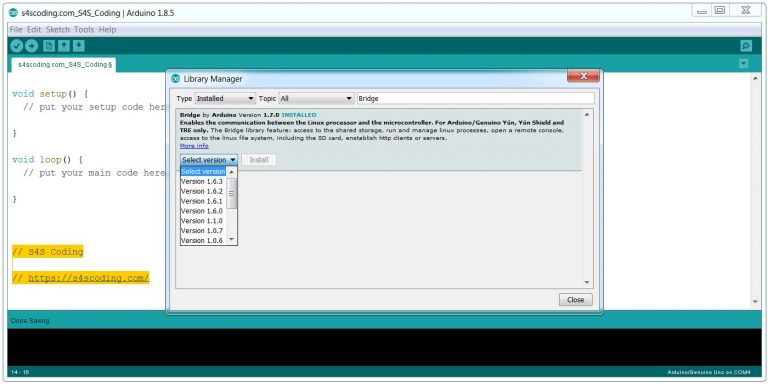

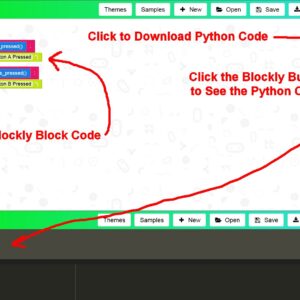

National Curriculum in England Computing Programmes of Study September 2013 #Curriculum #Coding...
Scratch 3 Music Blocks Extension #Scratch #coding...
Google Blockly Games Maze 1 Solution #Blockly #Javascript #Coding...
Cubetto Playset Coding Kit #Cubetto #Coding...
Google Blockly Games Maze 10 Best Answer #Blockly #Javascript #Coding...
Secondary School Coding Curriculum Key Stage 3: design, use and evaluate computational abstractions that model...