To import a .zip file go to “Sketch” > “Include Library” > “Add .ZIP Library…”
And go to the folder on your device containing 3rd party Arduino libraries: you will have to find and download them from the Internet or CD/DVD.
For example I’ll be working on a project soon which uses the HC-SR04 Ultrasonic Sensor which requires a 3rd party library: within a zip file HC-SR04.zip.
I’ll be importing the Arduino HC-SR04 Ultrasonic Sensor Library from the HC-SR04.zip file.
Continue Reading How to Install Additional Arduino Libraries

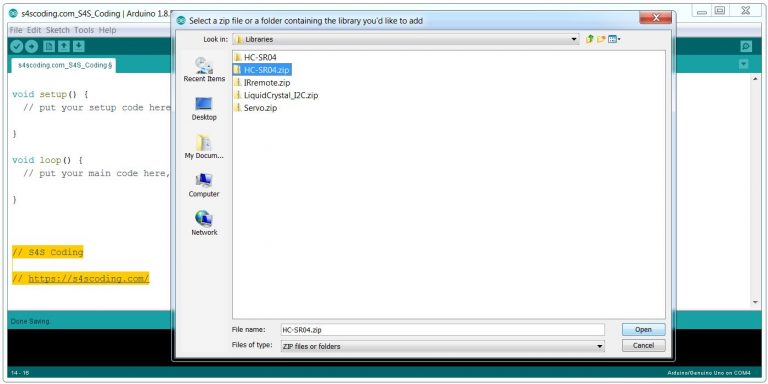
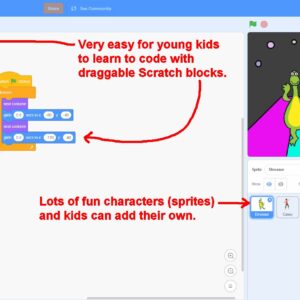

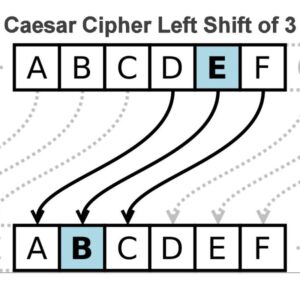
Primary School Coding Curriculum Key Stage 1: understand what algorithms are, how they are implemented...
Visual Programming Language Blocks: Scratch, Blockly, MIT App Inventor 2 #MIT #Coding #Scratch #Blockly...
Change Your Raspberry Pi Password #RaspberryPi...
Google Blockly Games Maze 9 Solution #Blockly #Javascript #Coding...
National Curriculum in England Computing Programmes of Study September 2013 #Curriculum #Coding...
MIT App Inventor 2 Programming Language Blocks #MIT #Teachers #Coding...