The Angry Alligator in the Slimy Swamp by Dr Seuss image was created using NightCafe AI Image Generator. IMHO NightCafe Studio is one of the best AI image generators for newbies.
The Angry Alligator in the Slimy Swamp by Dr Seuss is a picture-book-style illustration. It’s a relatively straightforward AI image prompt, but the output isn’t great. It’s Dr Seuss like, but it’s not really Dr Seuss.
The image above was my third attempt, if I REALLY wanted a good image I’d keep going until I got what I wanted. Since a fail is still a result, I left it at three attempts.
One of the problems with AI image creation is consistency, you can get some really good one-off images, but try for a consistent style and it can fall flat (you can of course train your own model which helps). My wife and I created a picture-book with thirty-odd NightCafe AI generated images and we had to generate over 500 images AND edit many of them in GIMP (image editor) to create something worth publishing.
I started with a really simple prompt: “The angry alligator in the slimy swamp by Dr Seuss”. No negative prompt or anything about colors and the result was a pencil drawing (no color at all) and it has a lot of issues.
At least this shows the importance of using negative prompts with Stable Diffusion XL 1.0. The alligator has extra limbs and it’s snout almost has an extra set of eyes. Not good!
Next I used a different NightCafe model (Starlight XL: An SDXL model designed for creating stunning concept art and illustrations.) and used the default negative prompts (good for reducing extra limbs etc…) Plus modified the prompt: “The angry alligator in the slimy swamp by Dr Seuss. pastel colors, digital illustration, minimalism”.
The resulting image was better, but not Dr Seuss like.
Doesn’t look like a Dr Seuss picture-book illustration, looks like a low quality computer generated happy alligator. You’ll note none of the alligators look particularly angry.
My wife suggested the term “Sporadic colors” and reference a couple of colors. So the final prompt: “The angry alligator in the slimy swamp by Dr Seuss. Sporadic colors red and green, illustration, picturebook.”
It’s much better, it’s Dr Seuss like, but lacks something: it’s not whimsical like a Dr Seuss illustration. Also despite using the negative prompts to avoid extra limbs, if you look close the alligator has an extra leg. If we were trying to create a rip-off Dr Seuss picture book I’d get my wife to edit the extra leg out using GIMP. :-)
AI Image Creation Settings
Stable Diffusion XL 1.0 (SDXL 1.0).
NightCafe Creator model: no model selected.
AI Image Text Prompts
Primary Text Prompt
“The angry alligator in the slimy swamp by Dr Seuss. Sporadic colors red and green, illustration, picturebook.”
Weight: 1
Negative Text Prompt
“ugly, tiling, poorly drawn hands, poorly drawn feet, poorly drawn face, out of frame, extra limbs, disfigured, deformed, body out of frame, blurry, bad anatomy, blurred, watermark, grainy, signature, cut off, draft”
Weight: -0.3
Stable Diffusion XL has many problems with hands, feet, replicating body parts etc… added to images. This is where the negative prompt helps: the above is the default NightCafe Creator negative prompt. By setting a negative number like -0.3 (note the negative sign -) this tells the AI to NOT do these things. So the above negative prompt is saying don’t add poorly drawn hands and face etc…
Other AI Prompt Settings
Initial Resolution: Medium
Runtime: Short
Seed: 1189560249 the seed number adds randomness to the AI image creation process.
Overall Prompt Weight: 75%
Refiner Weight: 50%
Sampling method: K_DPMPP_2M


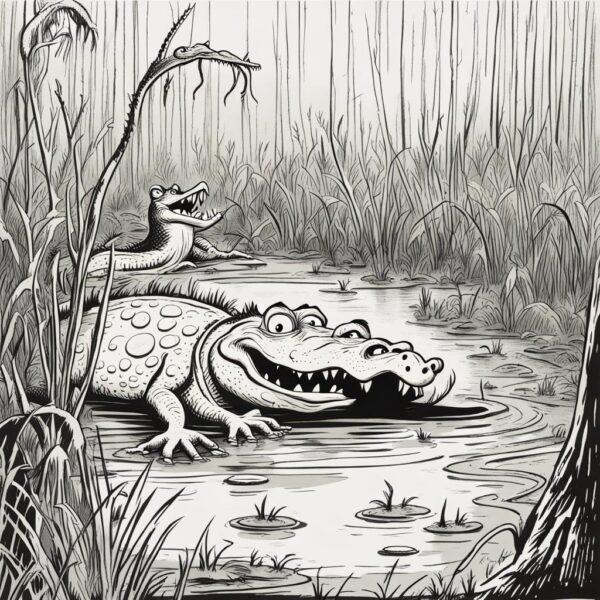







Shut The Damn Door...
DALL-E test prompt - Terrifying, Ghostly, Shadow Vampire by Greg Rutkowski. Horror, contrasting colors, action...
Blazing Jack O Lantern...
DALL-E 3 AI image: a woman with blonde hair and blue eyes, trending on...
Alluring Landscape Oil Painting Inspired By Leonardo Da Vinci...
Surrealist From The Depths Of Anguish And Despair Joy And Peace Can Not Be Found...