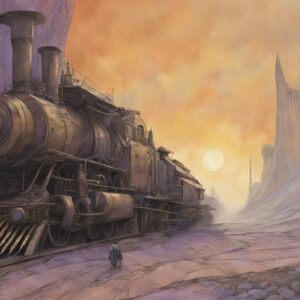The Alien Humanoid Plant Queen image was created using NightCafe AI Image Generator. IMHO NightCafe Studio is one of the best AI image generators for newbies.
The Alien Humanoid Plant Queen is a long prompt broken into multiple parts.
If we break the AI text to image prompt down to it’s main components:
“An alien humanoid plant queen, beautiful, with wild fractal plant hair blowing in the wind, dressed in flowing multi-colored, exquisitely detailed, futuristic swampy robes and poisonous mushroom crown, in the background a large surreal alien forest of strange plants, vivid, realistic, Hyathis alien humanoid plant queen.”
The above is mostly setting the scenes, we want an alien that’s humanoid and is a plant queen. It’s to be beautiful, wild fractal hair, colorful clothing and set in an alien forest. I copied the first part of the prompt from another NightCafe user, in later attempts I removed some of the above.
You will note I’ve repeated “alien humanoid plant queen” twice to emphasis to the AI that this is an important part of the prompt. Later you will see I repeated DSLR twice because I wanted a high quality photo.
The next part of the prompt represents style and other important aspects of the AI image:
“Full-body DSLR photograph, Hyperrealistic, concept art, intricately detailed, color depth, dramatic, 2/3 face angle, side light, colorful background, DSLR, sharp focus”
You will note that despite asking for “Full-body” the output generated is head and shoulders. In later prompt attempts (this was my first prompt attempt which is rarely perfect) I repeated “Full-body” twice. In hindsight I should have repeated “2/3 face angle” as well, but I didn’t notice the AI ignored the instruction in about half the attempts. Repetition in prompts helps.
A lot of the above prompt is about quality (DSLR is high quality photos).
After that we have the negative prompts:
“poorly drawn hands, poorly drawn face, out of frame, body out of frame, blurry, blurred, watermark, grainy, signature, cut off, draft”
These are things we don’t want. NightCafe has an option to set a default negative prompt, the output of which is:
“ugly, tiling, poorly drawn hands, poorly drawn feet, poorly drawn face, out of frame, extra limbs, disfigured, deformed, body out of frame, blurry, bad anatomy, blurred, watermark, grainy, signature, cut off, draft”
I could have used the default negative prompt, but this tends to generate AI images a lot like other NightCafe users are generating. For monsters, aliens and where you don’t want drop dead gorgeous perfect people I suggest removing some of the terms. If you want a monster, you might want it to be ugly, deformed, disfigured and have a poorly drawn face. As I created more Alien Humanoid Plant Queen images I noticed they all had blue skin, so added “blue” to the negative prompt and the skin was no longer blue.
- Beautiful Plant Queen
- Queen Of The Ferns
- Plant Queen Of The Swamp
- Alien Tree Queen
- Alien Queen Of The Forest
- Queen Of The Red Woods
Below are the results of modified versions of this prompt.
AI Image for Beautiful Plant Queen
“An alien humanoid plant queen, beautiful, with wild fractal hair blowing in the wind, dressed in flowing multi-colored, exquisitely detailed, swampy robes, in the background a large surreal alien forest of strange plants, vivid, realistic. Hyathis alien humanoid plant queen.”
“Full-body DSLR photograph, Hyperrealistic, concept art, intricately detailed, color depth, dramatic, 2/3 face angle, side light, colorful background, DSLR, sharp focus, Full-body”
Same negative prompts as Alien Humanoid Plant Queen.
AI Image for Queen Of The Ferns
Same prompts as Beautiful Plant Queen, but changed the SDXL model from the default to “RealVisXL v3: An SDXL model for photorealism. Great at faces.”
You will note the AI ignored the “2/3 face angle” instruction. I didn’t notice, at this point I should have repeated “2/3 face angle” for the next few prompts.
AI Image for Plant Queen Of The Swamp
Next I cleaned up the main prompt, pulled out anything not relevant to the main settings and changed the weight of the secondary prompt from 0.9 to 1 (gave it the same weight as the primary prompt).
“An alien humanoid plant queen, beautiful, with wild fractal tree roots hair blowing in the wind, dressed in flowing multi-colored swampy robes. In the background a large surreal alien forest of strange plants. Alien humanoid plant queen.”
“Full-body DSLR photograph, Hyperrealistic, vivid, realistic, concept art, intricately detailed, color depth, dramatic, 2/3 face angle, side light, colorful background, DSLR, sharp focus, Full-body”
Same negative prompts as Queen Of The Ferns.
AI Image for Alien Tree Queen
Next I modified the primary prompt and used the NightCafe default SDXL 1.0 model.
“An alien humanoid plant queen, beautiful, with wild tree roots hair blowing in the wind, dressed in flowing multi-colored fractal robes. In the background a large surreal alien forest of strange colorful plants. Alien humanoid plant queen.”
Same secondary and negative prompts as Plant Queen Of The Swamp.
AI Image for Alien Queen Of The Forest
It was at this point I noticed all the creations had blue skin, so kept all the main settings the same as for Alien Tree Queen and simply added “blue” to the negative prompt.
You can see this resulted in very little blue in the image. An alternative to this could have been adding “pink skin” or “red skin” to the primary prompt if we wanted a specific skin color without stripping the image of the color blue. However, that does tend to result in the colors mentioned bleeding through to the rest of the AI image, so you might get red leaves or a pink sky.
AI Image for Queen Of The Red Woods
Next I removed “blue” from the negative prompt and added “red skin” to the primary prompt and repeated “2/3 face angle” in the secondary prompt (recall half the time 2/3 face angle was being ignored).
“An alien humanoid plant queen, beautiful, with wild tree roots hair blowing in the wind, dressed in flowing multi-colored fractal robes. In the background a large surreal alien forest of strange colorful plants. Alien humanoid plant queen. Red skin.”
“Full-body DSLR photograph, Hyperrealistic, vivid, realistic, concept art, intricately detailed, color depth, dramatic, 2/3 face angle, side light, colorful background, DSLR, sharp focus, Full-body, 2/3 face angle.”
Negative prompt: “poorly drawn hands, poorly drawn face, out of frame, body out of frame, blurry, blurred, watermark, grainy, signature, cut off, draft”
That did not go how I expected. The skin color went back to blue (it’s even more blue than before!) with a lot of reds/oranges used for the clothing and plants.
Whether you are new or a veteran to AI prompt engineering I’m sure you can see it’s not that easy to get exactly what you want. However, with simple tricks like repeating important instructions (like 2/3 face angle) you can improve consistency in your AI creations.
Take into account I’m still relatively new to AI prompt engineering. I created my first AI images at the end of November 2023 (~90 days ago) and for the most part spent my time trying to create consistent images for two ebooks.
Out of my 1,900 creations using NightCafe almost 1,000 of them were related to Bram Stokers Dracula and a new children’s picture book called “Little Red Dances”. Each ebook (currently unpublished) uses a few dozen AI generated images, so to get less than 80 usable images (many required editing in GIMP) I had to generate 1,000 images! When you want something highly specific you fail more often than you succeed. At least that’s true with SDXL 1.0, I don’t know how consistent DALL.E 3 and Midjourney are as I didn’t like the DALL.E 3 Bing or Midjourney Discord interfaces (NightCafe is much easier to use).
AI Image Creation Settings
Stable Diffusion XL 1.0 (SDXL 1.0).
No NightCafe Creator model selected.
AI Image Text Prompts
Primary Text Prompt
“An alien humanoid plant queen, beautiful, with wild fractal plant hair blowing in the wind, dressed in flowing multi-colored, exquisitely detailed, futuristic swampy robes and poisonous mushroom crown, in the background a large surreal alien forest of strange plants, vivid, realistic, Hyathis alien humanoid plant queen.”
Weight: 1
Secondary Text Prompt
“Full-body DSLR photograph, Hyperrealistic, concept art, intricately detailed, color depth, dramatic, 2/3 face angle, side light, colorful background, DSLR, sharp focus”
Weight: 0.9
Negative Text Prompt
“poorly drawn hands, poorly drawn face, out of frame, body out of frame, blurry, blurred, watermark, grainy, signature, cut off, draft”
Weight: -0.7
Stable Diffusion XL has many problems with hands, feet, replicating body parts etc… added to images. This is where the negative prompt helps. By setting a negative number like -0.7 (note the negative sign -) this tells the AI to NOT do these things. So the above negative prompt is saying don’t add poorly drawn hands and face etc…
Other AI Prompt Settings
Initial Resolution: Medium
Runtime: Short
Seed: 3176553488 the seed number adds randomness to the AI image creation process.
Overall Prompt Weight: 70%
Refiner Weight: 35%
Sampling method: K_DPMPP_2M