The EduBlocks can be converted into pure Python code, demonstrating how the EduBlocks blocks (which are similar in design to Scratch blocks) relate to the syntax of a text based programming language.
Below is the content of the Downloaded py file:
from microbit import *
while True:
if button_a.is_pressed():
display.scroll("Button A Pressed")
elif button_b.is_pressed():
display.scroll("Button B Pressed")
Python is a good choice for a language to transition to from Scratch since Python function names tend to be easy to understand and it’s possible to break Python code into a block like format.
Continue Reading EduBlocks Programming Tool - Transition from Scratch to Python

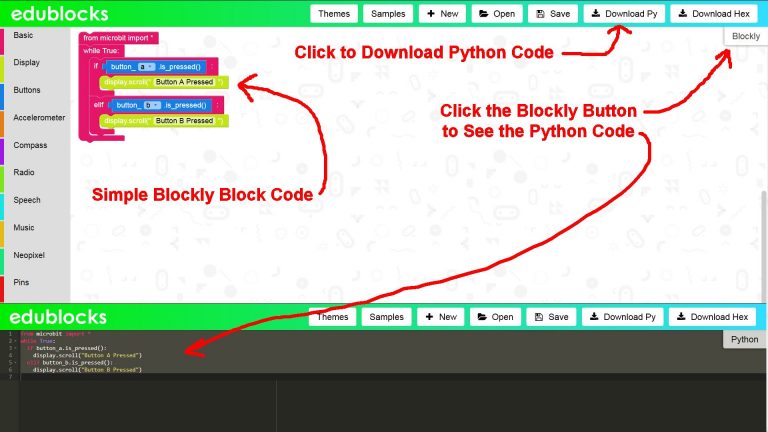
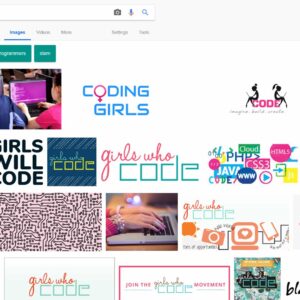
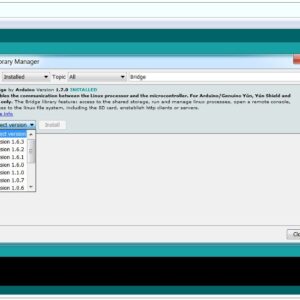
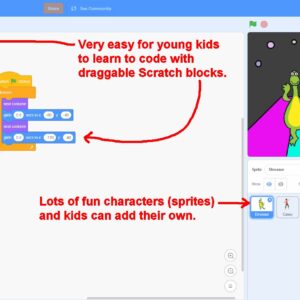
If Then Else Statements #programming #coding...
Cubetto Playset Coding Kit #Cubetto #Coding...
Attach The Arduino L298n Motor Driver Circuit Board ...
Google Coding for Girls: A simple Google image search for 'Coding for Girls' shows the...
Nybble walking cat robot, a light (350g), fast robotic cat that actually walks....
Google Blockly Games Maze 4 Solution #Blockly #Javascript #Coding...