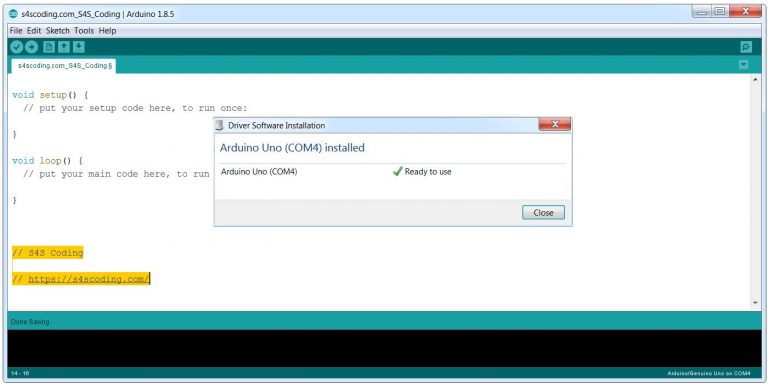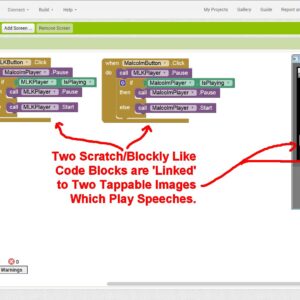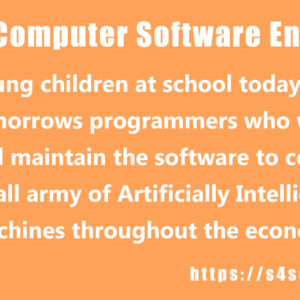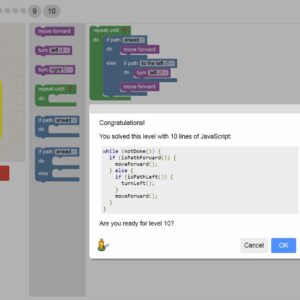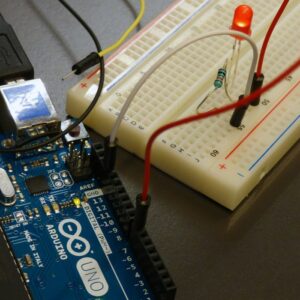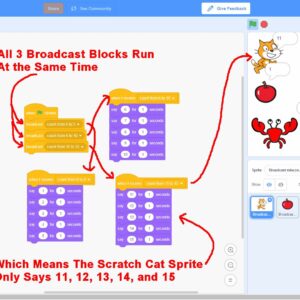Attach your Arduino Microcontroller board (I’m working with an Arduino UNO clone) to your device with a USB cable.
After connecting the Arduino UNO via USB to a Desktop PC, the power light on the Arduino UNO will light up and you should get a “Found New Hardware” message from Windows. Windows should attempt to install the Arduino Driver Software.
It took a while for Windows to install the driver, but everything worked perfectly first time and the Arduino UNO was installed on COM4.
Continue Reading How to Download and Install the Arduino IDE Software