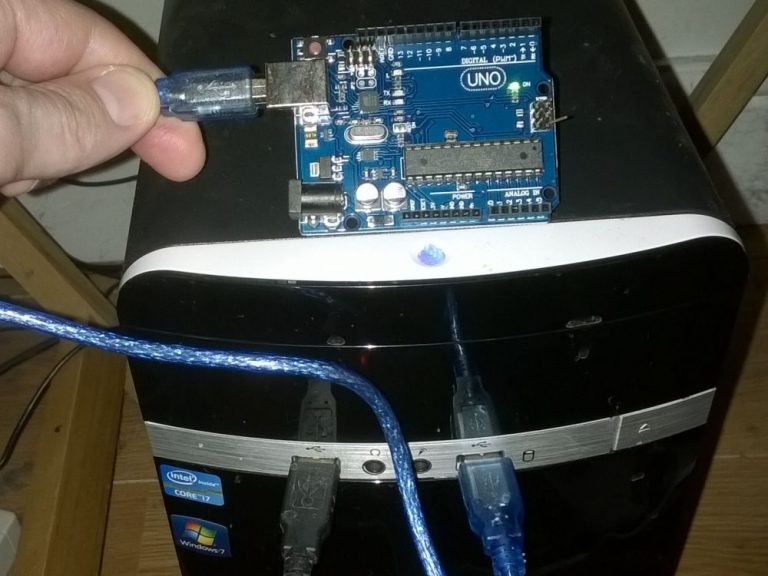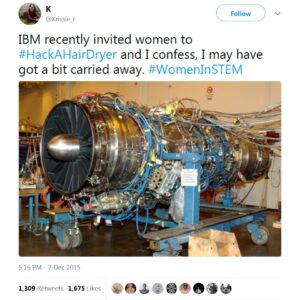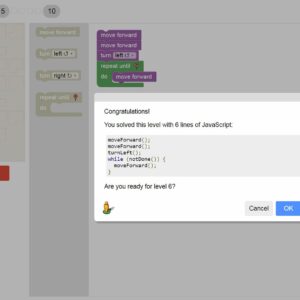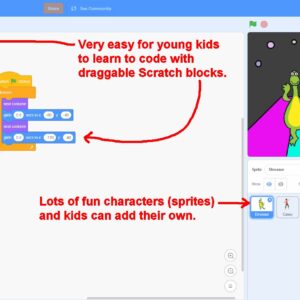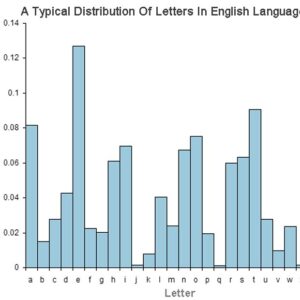Attach your Arduino Microcontroller board (I’m working with an Arduino UNO clone) to your device with a USB cable.
After connecting the Arduino UNO via USB to a Desktop PC, the power light on the Arduino UNO will light up (the USB cable powers the UNO board) and you should get a “Found New Hardware” message from Windows.
Windows will attempt to install the Arduino Driver Software.
Continue Reading How to Download and Install the Arduino IDE Software