To install a new library into our Arduino IDE software we can use the Library Manager: available since IDE version 1.6.2.
Open the Arduino IDE software and on the top file menu go to “Sketch” > “Include Library” > “Manage Libraries…”.
Continue Reading How to Install Additional Arduino Libraries

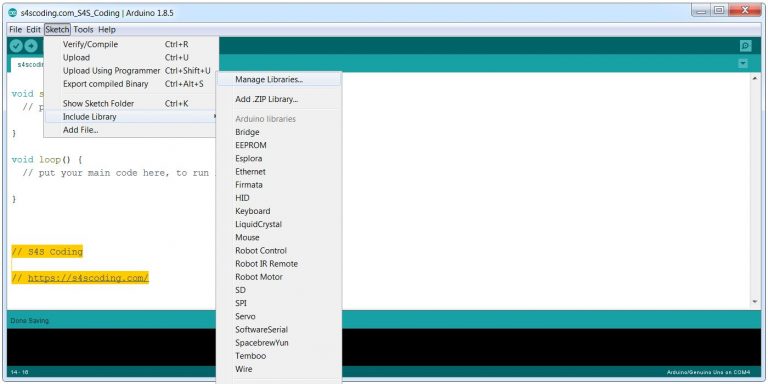

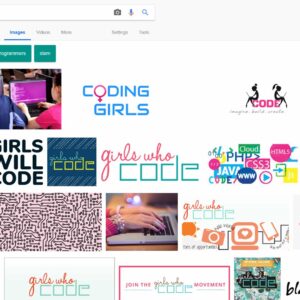

Young children at school today will be tomorrows programmers who will create & maintain the...
Cross Curricular Lessons Motivate Children #Lessons #Coding #Teachers...
Michael Faraday Fellow of the Royal Society #Faraday #Science...
New Scratch 3 Visual Programming Tool Design #Scratch #Programming...
NyBoard V0 #Arduino Compatible Motion Controller Board controls the movement of the Nybble #robot cats...
Google Blockly Games Maze 10 Solution #Blockly #Javascript #Coding...