You can manually install a 3rd party Arduino library by unzipping a library zip file into the relevant Arduino IDE Software Library Manager Folder (the “libraries” folder).
The Arduino folder can be found under “File” > “Preferences” : “Sketchbook Location:”.
The “libraries” folder is inside the “Arduino” folder.
It’s probably under “C:\Users\######\Documents\Arduino\libraries\”: you can access the above via Windows Explorer, find the “Desktop” link, followed by “Libraries” > “Documents” > “Arduino” > “libraries”.
Continue Reading How to Install Additional Arduino Libraries

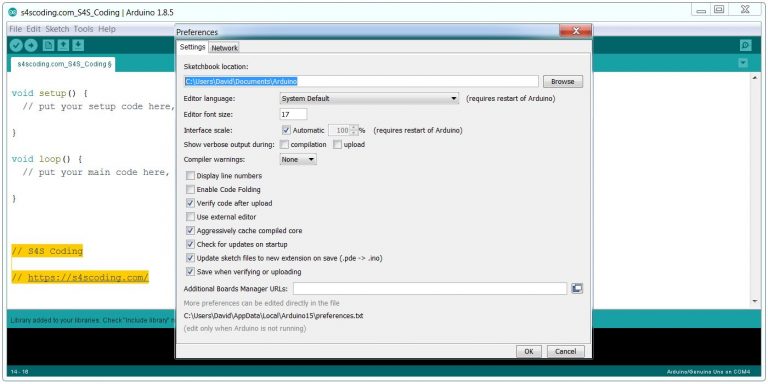

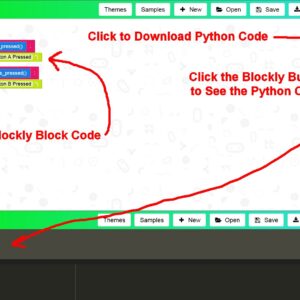

Arduino Driver Software Installed Successfully on COM4 #Arduino #Software...
Nybble walking cat robot, a light (350g), fast robotic cat that actually walks....
Caesar Cipher Left Shift of 3 #Caesar # Cipher #Teachers...
Arduino Uno vs Arduino Mega #Arduino #Hackerspaces...
MIT App Inventor 2 I Have A Dream Android App #MIT #Teachers #Coding...
Do primary school pupils understand a Scratch script running a Broadcast block does NOT wait...