The MIT App Inventor 2 Android app development tool is a good introduction to Android app development for school children used to using visual programming languages like Scratch and Blockly which teach programming concepts using drag n drop coding blocks.
You can see in the image above showing Scratch Blocks, Blockly Blocks and MIT App Inventor 2 Blocks they are similar in design, making moving between them far easier than learning many non-visual programming languages.
MIT App Inventor Sample Project
As part of the App Inventor 2 Course in a Box Tutorial (an App Inventor starter tutorial) there’s a sample App Inventor project called “I Have a Dream” soundboard app (app blurb below).
Build the “I Have A Dream” App.
“I Have a Dream!” is an educational “soundboard” app that plays the famous speech of Martin Luther King. Its a great way to get started with App Inventor and programming.
It’s a simple Android app consisting of three images, two of which are buttons which when clicked play a Martin Luther King speech.
MIT App Inventor Blocks
From a learning Android app development in the classroom perspective it’s the visual language block based code which makes the tool accessible to the school environment: the teacher doesn’t have to be a software engineer to use App Inventor 2 as a teaching aid.
Like Blockly and Scratch it’s really easy to use: relative to learning to program in Java, Javascript etc… Simply drag n drop code blocks to build an android app.
David Law

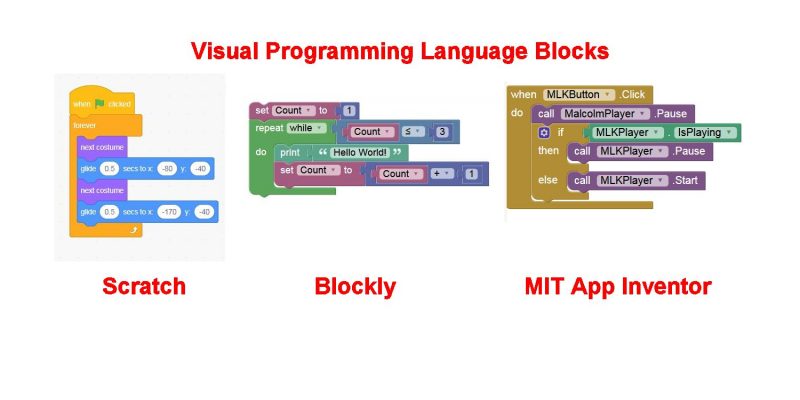
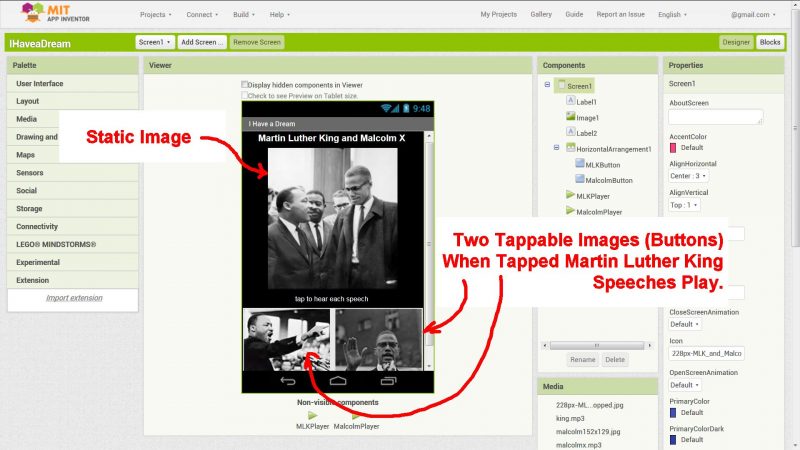
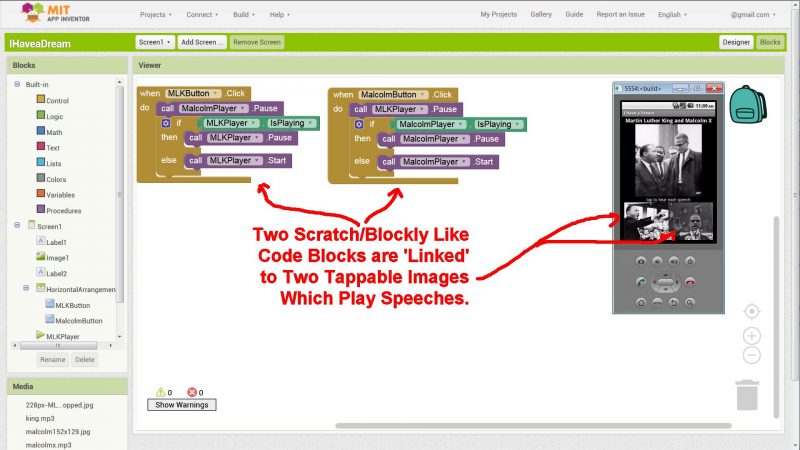




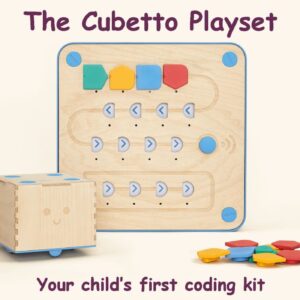
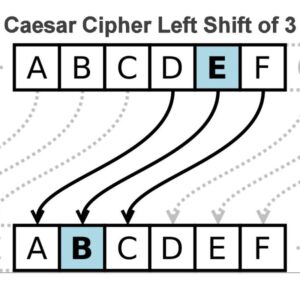
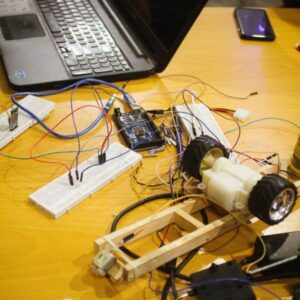

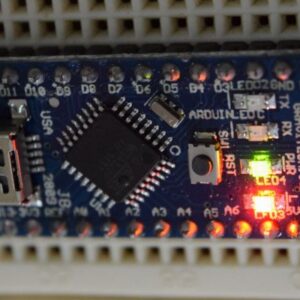


Is it possible?
Maybe I have to wait for 5G
Google play service
compressing the size of Apks can also be done by using the google play store. with the updated version of 6.5. in the previous versions of the google play store
android app