You can use SSH to connect to your Raspberry Pi from a Linux or Windows 10 PC, or Apple Mac, without installing any additional software.
Open a Terminal window (Command Prompt in Windows 10) and enter:
ssh pi@192.160.0.32
Remember to use your own IP address (from Step 4) after the @ symbol.
Enter yes and press RETURN to connect to the terminal.
Enter ls to view the directory files on your remote computer, and exit to log out.
Continue Reading Raspberry Pi SSH Tutorial



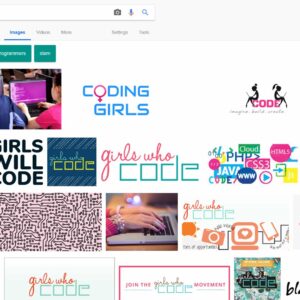

Arduino IDE Get Board Information #Arduino...
National Curriculum in England Computing Programmes of Study September 2013 #Curriculum #Coding...
How to Confirm a 3rd Party Arduino Library was Installed #Arduino...
Arduino Driver Software Installed Successfully on COM4 #Arduino #Software...
Arduino Board Timeline #Arduino #Makerspace...
MIT App Inventor 2 Programming Language Blocks #MIT #Teachers #Coding...