Make sure that your Raspberry Pi is connected to the network.
Click on the Wireless & Wired Network Settings icon in the taskbar and choose a wireless network.
Alternatively, connect directly via an Ethernet cable
Continue Reading Raspberry Pi SSH Tutorial

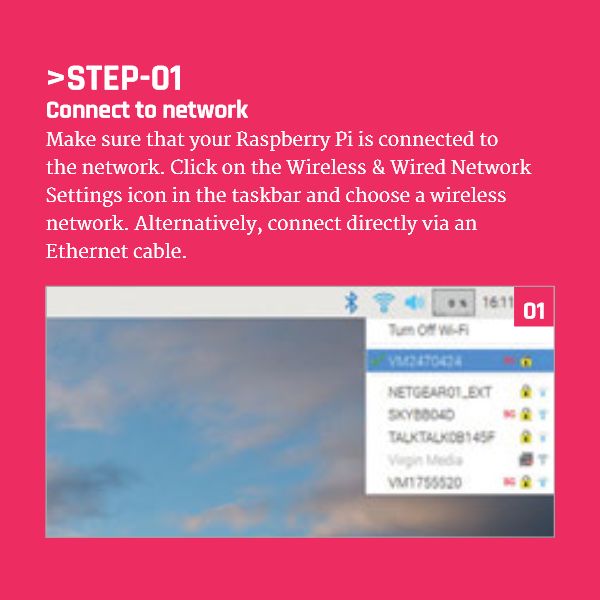
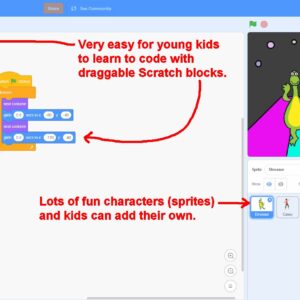

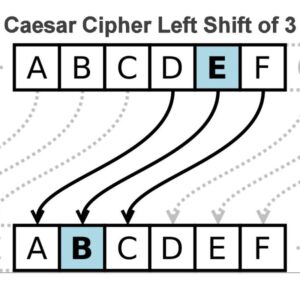
National Curriculum in England Computing Programmes of Study September 2013 #Curriculum #Coding...
Arduino Genuino UNO Board Info #Arduino...
New Scratch 3 Visual Programming Tool Design #Scratch #Programming...
Arduino Uno Thermometer Project with LM35 Sensor and LCD Display #Arduino #Hackerspace #Project...
Installing Arduino Device Drivers #Arduino...
Arduino IDE Software Version 1.8.5 #Arduino #Software...