Open a terminal window on your Raspberry Pi (click on the Terminal icon in the taskbar).
Now enter:
hostname -I
The four numbers (separated by dots) are your Raspberry Pi’s IP (internet protocol) address.
Write these numbers down.
Continue Reading Raspberry Pi SSH Tutorial

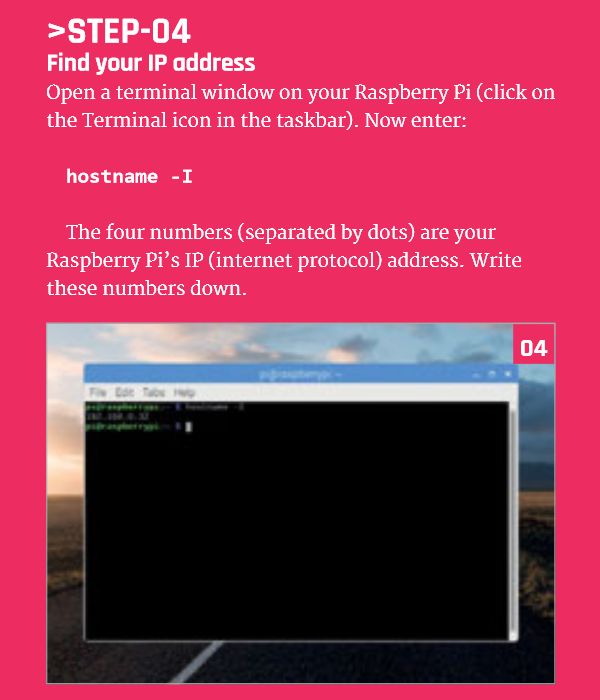


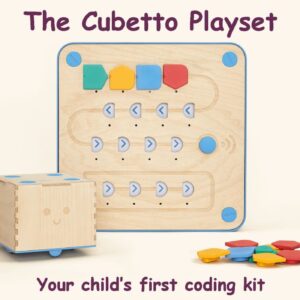
Port COM4 Arduino Genuino UNO #Arduino...
Google Blockly Games Maze 2 Solution #Blockly #Javascript #Coding...
Google Blockly Games Maze 8 Solution #Blockly #Javascript #Coding...
Raspberry Pi PoE HAT Add-On Board #RaspberryPi...
How to Confirm a 3rd Party Arduino Library was Installed #Arduino...
Funny IBM Hack a HairDryer Tweet #IBM #Funny...